|
|
 |
 |
 |
 |
ZEUS Data Preservation project at Max-Planck Institut für Physik
Software packages
There are four most important sets of software packages in the ZEUS
environment: analysis framework, event display, file catalog and Monte Carlo generation chain.
This software was packaged and can be found on the DVD image, see chapter
Virtual Machine for details.
- The analysis software used for ZEUS analysis is PAW and
ROOT version 5.
The corresponding manulas are available in
PostScript for PAW and in
pdf for ROOT.
However, due to carefully selected structure of the preserved data, the data analysis can be completely
done using the modern ROOT6.
- The event display for ZEUS is called ZeViS.
The repository with sources is available at GitHub
https://github.com/andriish/zevis.
Please note that this is not a public repository, please send an e-mail to andrii.verbytskyi@nospam@mpp.mpg.de to join the repository on GitHub.
The sources of the latest release ZeViS 3.16 are available here:
ZEUS software
The required password is the paswword used for the ZEUS web pages.
ZeVis has been tested on RedHat7, RedHat8, MacOSX and Windows systems.
The explicit instructions to how to compile ZeVis for these systems are in the README.md file in the
source tarball.
The command to run ZeViS is zevis. ZeViS uses environment variables
ZEVISDIR and CNDATAPREFIX which correspond to the location of zevis
auxialiry files (i.e. event lists) and the prefix for the location of the common ntuple files.
For the usage of MPCDF grid storage it is also neccessary to use Grid certificate.
See chapter
ZEUS data access for details.
Below you find an example of ZeViS running on CentOS7 machine (lxplus.cern.ch) and reading ZEUS data from MPCDF dCache.
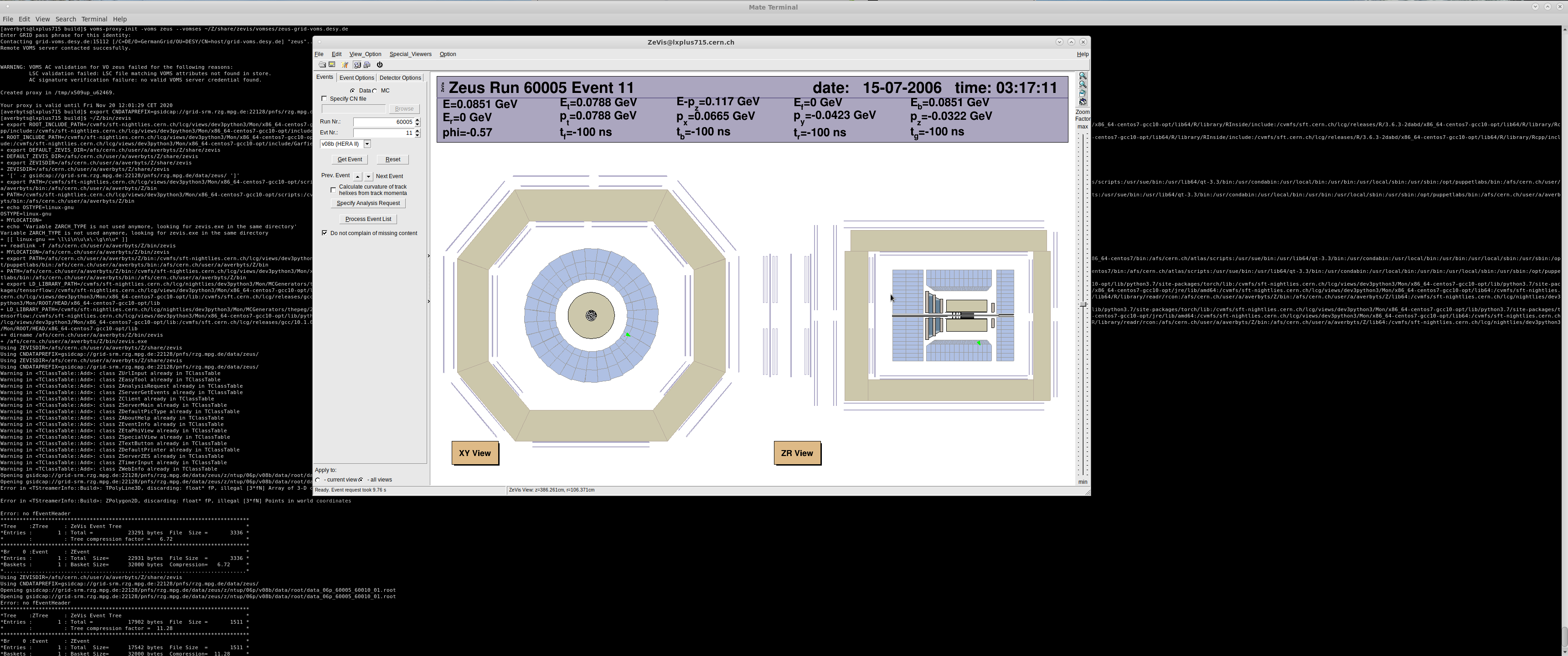 Note: grid proxy was initialized with
Note: grid proxy was initialized with
[user@lxplus715 build]$ voms-proxy-init -voms zeus --vomses ~/Z/share/zevis/vomses/zeus-grid-voms.desy.de
|
, the data location was set with
[user@lxplus715 build]$ export CNDATAPREFIX=gsidcap://grid-srm.rzg.mpg.de:22128/pnfs/rzg.mpg.de/data/zeus/
|
and ZeVis itself was called with
[user@lxplus715 build]$~/Z/bin/zevis
|
- The filecatalog for the ZEUS data is called CNINFO.
The repository with sources is available at GitHub
https://github.com/andriish/CNINFO.
Please note that this is not a public repository, please send an e-mail to andrii.verbytskyi@nospam@mpp.mpg.de to join the repository on GitHub.
The sources of the latest release CNINFO 1.02 are available here:
ZEUS software
The required password is the paswword used for the ZEUS web pages.
CNINFO has been tested on RedHat7, RedHat8 and MacOSX systems.
The explicit instructions how to compile CNINFO for these systems are in the README.md file in the
source tarball.
The utility cninfo_old is implemented in shell and uses the text database. The location of the database is set in environment variable CNTXTDB.
Below an example is shown how to query information on available samples. Note: this is NOT supported and NOT recomended for usage, but is valuable
as a historical artefact.
[user@machine ~]$ ~/Z/bin/cninfo --help
Using CNTXTDB=/afs/desy.de/user/z/zdata/public/cninfo_dbase.test7
Usage: cninfo -q [a]
cninfo -v comntp_version -t type -s sample [OPTIONS] -r runrange
cninfo -v comntp_version -t type -s sample [OPTIONS] -f
Query options:
-q, --query Query information about available current versions
Mandatory options:
-v, --version version Use this common ntuple version.
-t, --type type Select only specified type of files (root, paw or log)
-s, --sample Select specified sample.
Additional options:
-f, --full Use all data available for this version (mandatory for MC samples)
-p, --path Print full paths to files
-r, --range Run1 Run2 Use run range from Run1 to Run2
-z, --zaconcards Produce input control.cards for zacon (only for ROOT files)
-c, --chain Produce C++ code with chain definition (only for ROOT files)
-h, --help Show this help
Examples:
1. Query available samples:
cninfo -q
cninfo -q -v v08b
2. For data you can specify run range or full sample:
cninfo -v v03a -t root -s 07p -r 62555 62589
cninfo -v v03a -t root -s 07p -f
3. For MC you can only specify full sample:
cninfo -v v02e -t root -s ariadne_high_Q2_NC_0607p -f
cninfo -v v02e -t root -s ariadne_high_Q2_NC_0607p -f -p
cninfo -v v02e -t root -s ariadne_high_Q2_NC_0607p -f -z
cninfo -v v02e -t root -s ariadne_high_Q2_NC_0607p -f -c
[user@machine ~]$
|
-
The cninfo utility is implemented in C++ and uses the SQLite3 database. The location of the database is set in environment variable CNSQLITEDB.
Below an example is shown how to query information on available samplesusing this utility installed in ~/Z.
[user@machine CNINFO]$ ~/Z/bin/cninfo_sqlite
Using CNSQLITEDB=/home/user/Z/share/CNINFO/CNINFO_sqlite3.db
Using CNDATAPREFIX=dcap://dcap.desy.de/pnfs/desy.de/usr/zeus/
Wrong syntax.
Usage: cninfo_sqlite -q [a]
cninfo_sqlite -v comntp_version -t type -s sample [OPTIONS] -r runrange
cninfo_sqlite -v comntp_version -t type -s sample [OPTIONS] -f
Query options:
-q, --query Query information about available current versions
Mandatory options:
-v, --version version Use this common ntuple version.
-t, --type type Select only specified type of files (root, paw or log). Defaults to root.
-s, --sample Select specified sample.
Additional options:
-f, --full Use all data available for this version (mandatory for MC samples)
-p, --path Print full paths to files
-r, --range Run1 Run2 Use run range from Run1 to Run2
-z, --zaconcards Produce input control.cards for zacon (only for ROOT files)
-c, --chain Produce C++ code with chain definition (only for ROOT files)
-h, --help Show this help
New options (2016):
-d, --database Database location. Defaults to CNSQLITEDB environment variable.
-x, --prefix Prefix for the files. Defaults to CNDATAPREFIX environment variable.
-n, --new Create new database.
-A, --addsubsample Add subsample to database
-a, --addfile Add file to database
-D, --debug Turn on debug messages
Examples:
1. Query available samples:
cninfo_sqlite -q
cninfo_sqlite -q -v v08b
2. For data you can specify run range or full sample:
cninfo_sqlite -v v03a -t root -s 07p -r 62555 62589
cninfo_sqlite -v v03a -t root -s 07p -f
3. For MC you can only specify full sample:
cninfo_sqlite -v v02e -t root -s ariadne_high_Q2_NC_0607p -f
cninfo_sqlite -v v02e -t root -s ariadne_high_Q2_NC_0607p -f -p
cninfo_sqlite -v v02e -t root -s ariadne_high_Q2_NC_0607p -f -z
cninfo_sqlite -v v02e -t root -s ariadne_high_Q2_NC_0607p -f -c
4. Manipulations with data dase
a. Create a DB:
cninfo_sqlite -d ./MY_database.db -n
b. Add Monte Carlo subsample with root files "more_mc_from_me" to an existing sample "ariadne_high_Q2_NC_0607p" in DB:
cninfo_sqlite -d ./MY_database.db -A "'ariadne_high_Q2_NC_0607p','07p','more_mc_from_me','root'"
c. Create Monte Carlo sample "ariadne_high_Q2_NC_0607p" with root files and subsample "more_mc_from_me" in DB:
cninfo_sqlite -d ./MY_database.db -A "'ariadne_high_Q2_NC_0607p','07p','more_mc_from_me','root'"
d. Add root file to subsample 'more_mc_from_me':
cninfo_sqlite -d ./MY_database.db -a "'/acs/z/ntup/07p/v08b/mc/ntp/zeusmc.hfix627.f10688.grape_ela_2pt_0_5k12_15.root','mc','root',50000,0.0,126063847,'2014-01-22_21:01:37','more_mc_from_me',0,0,'Some comment BH_el_PHP_0607p',50000"
[user@machine CNINFO]$
[user@machine CNINFO]$ ~/Z/bin/cninfo_sqlite -v v02e -t root -s ariadne_high_Q2_NC_0607p -f -p | head -n 20
option -v with value `v02e'
option -t with value `root'
option -s with value `ariadne_high_Q2_NC_0607p'
option -f with value `(null)'
option -p with value `(null)'
Using CNSQLITEDB=/home/andriish/Z/share/CNINFO/CNINFO_sqlite3.db
Using CNDATAPREFIX=dcap://dcap.desy.de/pnfs/desy.de/usr/zeus/
Q: select request from user_versions where user_version='v02e' and user_versions.year='ariadne_high_Q2_NC_0607p'
Q: select * from files where version='v02e_v2008a.1.MC.num07t3.0_ariadne_high_Q2_NC_07p' and ftype='root' order by name;
dcap://dcap.desy.de/pnfs/desy.de/usr/zeus//z/ntup/07p/v02e/mc/root/zeusmc.afsy627.e11911.nc.dja.ari.5d.07p.100.0003.root
dcap://dcap.desy.de/pnfs/desy.de/usr/zeus//z/ntup/07p/v02e/mc/root/zeusmc.afsy627.e11911.nc.dja.ari.5d.07p.100.0066.root
dcap://dcap.desy.de/pnfs/desy.de/usr/zeus//z/ntup/07p/v02e/mc/root/zeusmc.afsy627.e11911.nc.dja.ari.5d.07p.100.0069.root
dcap://dcap.desy.de/pnfs/desy.de/usr/zeus//z/ntup/07p/v02e/mc/root/zeusmc.afsy627.e11911.nc.dja.ari.5d.07p.100.0095.root
dcap://dcap.desy.de/pnfs/desy.de/usr/zeus//z/ntup/07p/v02e/mc/root/zeusmc.afsy627.e11911.nc.dja.ari.5d.07p.100.0159.root
dcap://dcap.desy.de/pnfs/desy.de/usr/zeus//z/ntup/07p/v02e/mc/root/zeusmc.afsy627.e11911.nc.dja.ari.5d.07p.100.0169.root
dcap://dcap.desy.de/pnfs/desy.de/usr/zeus//z/ntup/07p/v02e/mc/root/zeusmc.afsy627.e11911.nc.dja.ari.5d.07p.100.0172.root
dcap://dcap.desy.de/pnfs/desy.de/usr/zeus//z/ntup/07p/v02e/mc/root/zeusmc.afsy627.e11911.nc.dja.ari.5d.07p.100.0210.root
dcap://dcap.desy.de/pnfs/desy.de/usr/zeus//z/ntup/07p/v02e/mc/root/zeusmc.afsy627.e11911.nc.dja.ari.5d.07p.100.0215.root
dcap://dcap.desy.de/pnfs/desy.de/usr/zeus//z/ntup/07p/v02e/mc/root/zeusmc.afsy627.e11911.nc.dja.ari.5d.07p.100.0228.root
dcap://dcap.desy.de/pnfs/desy.de/usr/zeus//z/ntup/07p/v02e/mc/root/zeusmc.afsy627.e11911.nc.dja.ari.5d.07p.100.0345.root
[user@machine CNINFO]$
|
The cninfo_sqlite utility can be used to create new database entries, i.e. for a newly generated Monte Carlo samples.
Please see chapters ZEUS Monte Carlo events generation with old generators and
ZEUS Monte Carlo events generation with new generators
for details.
In addition CNINFO package provides a header CNDataBase.h, which can be easily used in the analysis (in the ROOT interpreter or regular C++ code).
|
|
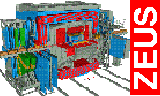
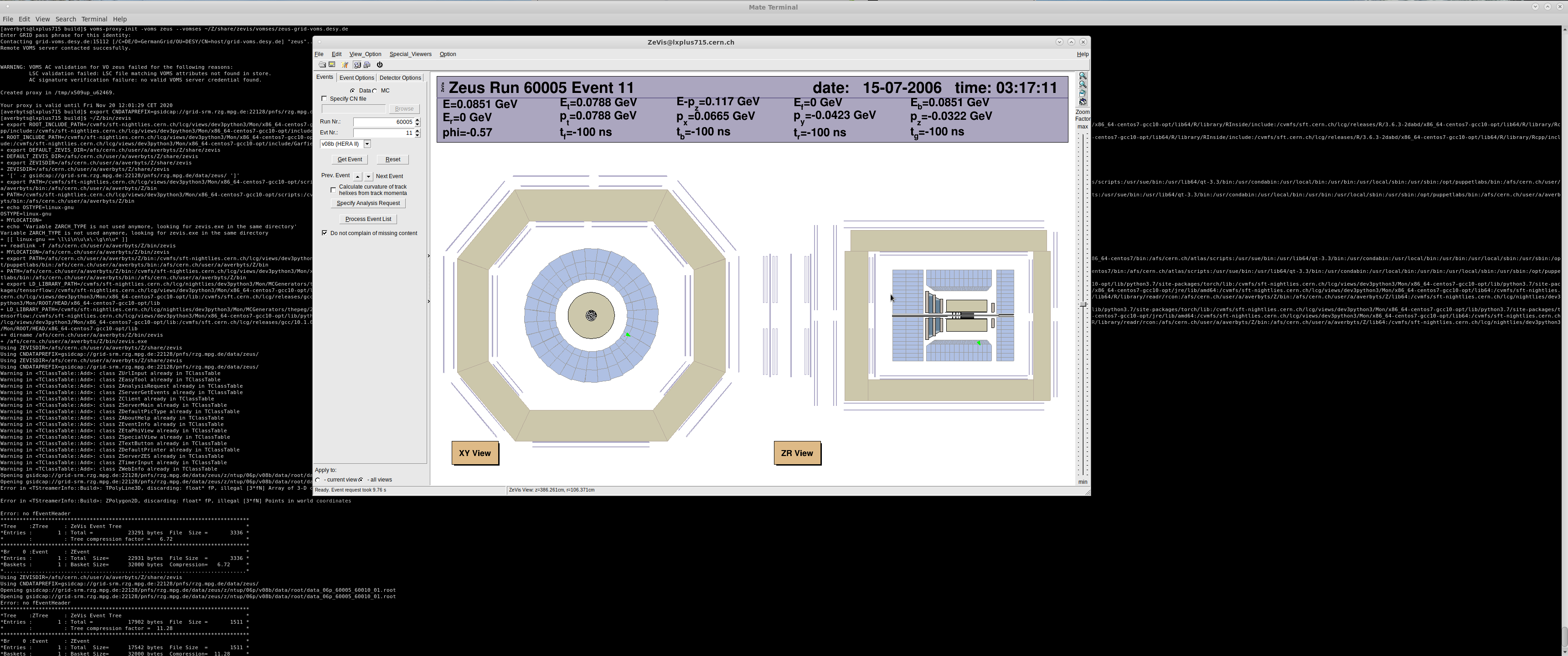 Note: grid proxy was initialized with
Note: grid proxy was initialized with