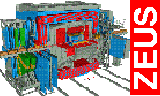|
|
 |
 |
 |
 |
ZEUS Data Preservation project at Max-Planck Institut für Physik
How to import a pre-installed virtual machine
- Download an image from https://zeus-files.mpp.mpg.de/software/images.
It is recommended to download the newest version.
The files have size of 4-6Gb, so at leas the same amnount of disk space is needed.
-
Open the Virtual Box.
-
Import the image. See a video how to do that on Linux. The way to do it on Windows and Mac is very similar.
-
The username/password pairs are stored on the DVD disk in ks.conf file.
| root | DPHEP |
| zeus | zeusdp |
| hone | honedp |
| jade | jadedp |
| opal | opaldp |
Note, the machine is accessible via ssh from the same machine where the Virtual Box is running.
On the Linux or Mac machine it can be acessed with:
ssh localhost -l zeus -X -p 10000 -o StrictHostKeyChecking=no -o UserKnownHostsFile=/dev/null
|
On the Windows you can use Putty SSH agent and login to 127.0.0.1 on port 10000
with username zeus. Please, note, that X forwarding will not work on Windows, unless you have X Window system installed (e.g. XWin32).
|
|