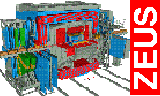 | |
Who's who? | |
|
|
|
|
|
|
|
|
|
Detector & Data | |
|
|
|
|
|
|
|
|
|
|
|
|
Physics Results | |
|
|
|
Misc. | |
|
|
|
|
|
|
MPP ZEUS page | |
|
|
|
|
ZEUS Data Preservation project at Max-Planck Institut für PhysikHow to install a customised CentOS operating system on a real machine
| |||
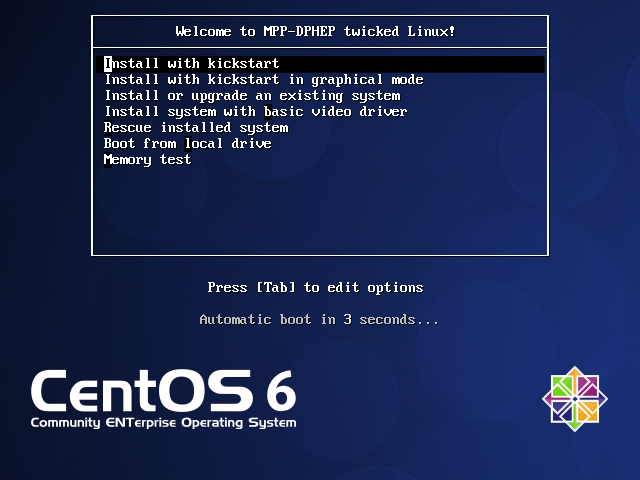 WARNING: This will cause all data loss!
WARNING: This will cause all data loss!