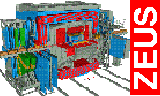 | |
Who's who? | |
|
|
|
|
|
|
|
|
|
Detector & Data | |
|
|
|
|
|
|
|
|
|
|
|
|
Physics Results | |
|
|
|
Misc. | |
|
|
|
|
|
|
MPP ZEUS page | |
|
|
|
|
ZEUS Data Preservation project at Max-Planck Institut für PhysikUse default ZEUS password to access password-protected web pages! The passwords for the virtual machines are given in documentation. Recently the Data Preservation became an important topic with the High Energy Physics community. The data preservation can be defined an ability to have a continued access to the digital data, materials related to a given experiment and derive a valuable scientific results from those material using contemporary methods and models. Therefore the project consist of the following parts:
ZEUS paper archive in DESYZEUS notes on InSpire(Please use username and password for ZEUS internal web pages.)ZEUS data and software usage policyZEUS data accessZEUS data format: Common NtuplesZEUS environmentTo perform an analysis of ZEUS data some software and environment is needed. It is very likely the ZEUS software will run on the contemporary operation system. However, if that is not the case, there are the following options that should work as a long term solution. To obtain an access to a working ZEUS environment one can
ZEUS analysis softwareZEUS Monte Carlo event generationThe production of Common Ntuple Monte Carlo simulated samples for ZEUS is a two step procedure. First the hard process should be simulated with a Monte Carlo generator then, the generated events should be passed through detector simulation software and reconstructed in the same way as it is done for the real events. For the simulation of the hard process there are two options:
How to get and use Grid certificate.How to modfy this page |
|||